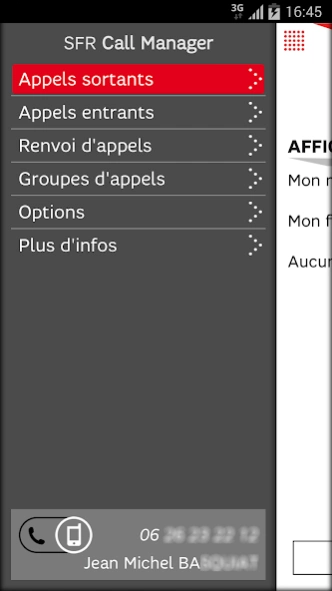SFR Call Manager 1.0.4
Free Version
Publisher Description
SFR Call Manager - Configure your fixed / mobile telephone operator services
CAUTION: Application reserved for SFR BUSINESS TEAM customers
With SFR Call Manager user application, configure your fixed / mobile telephone operator services from your smartphone:
- Choose to display your landline or mobile phone number
- Manage your landline or mobile outgoing calls and schedule multiple ringtone multiple phones
- Set up call forwarding
- Log in or out to your call groups
Simply manage your main phone functions while remaining mobile.
Choose to hide or show the telephone number of your landline and / or mobile: fixed, mobile, fixed number of your company.
Change the ringing of your fixed terminal according to the origin of the call.
Decide whether to accept anonymous calls via your fixed and / or mobile.
Enable and disable call waiting for your landline and / or mobile, allowing you to be notified of a new call when you are in communication.
Enable the "Do not disturb" to get momentarily receive calls on your landline and / or mobile
Make multiple phones ring when you are called on your fixed and / or mobile phone and choose to make the ring sequentially or simultaneously.
Set up call forwarding:
- Instant removal: all calls are automatically forwarded to the destination of your choice
- Conditional references (busy, no answer, on unreachability)
Connect to your caller groups to receive calls groups called
Access to and use of the service is reserved to customers SFR BUSINESS TEAM:
Mobile: equipped with a mobile compatible and offers
And / or Fixed: have a compatible offer.
More info on www.sfrbusinessteam.fr
About SFR Call Manager
SFR Call Manager is a free app for Android published in the PIMS & Calendars list of apps, part of Business.
The company that develops SFR Call Manager is SFR. The latest version released by its developer is 1.0.4.
To install SFR Call Manager on your Android device, just click the green Continue To App button above to start the installation process. The app is listed on our website since 2018-06-26 and was downloaded 1 times. We have already checked if the download link is safe, however for your own protection we recommend that you scan the downloaded app with your antivirus. Your antivirus may detect the SFR Call Manager as malware as malware if the download link to com.sfr.android.sbtcall is broken.
How to install SFR Call Manager on your Android device:
- Click on the Continue To App button on our website. This will redirect you to Google Play.
- Once the SFR Call Manager is shown in the Google Play listing of your Android device, you can start its download and installation. Tap on the Install button located below the search bar and to the right of the app icon.
- A pop-up window with the permissions required by SFR Call Manager will be shown. Click on Accept to continue the process.
- SFR Call Manager will be downloaded onto your device, displaying a progress. Once the download completes, the installation will start and you'll get a notification after the installation is finished.